Apache-ActiveMQ
[TOC]
先看文章 Java-JMS http://masikkk.com/article/Java-JMS/ ,其中介绍了JMS相关理论,此篇为ActiveMQ实例。
概述
ActiveMQ是由Apache出品的,一款最流行的,能力强劲的开源消息总线。ActiveMQ是一个完全支持JMS1.1和J2EE 1.4规范的 JMS Provider实现,它非常快速,支持多种语言的客户端和协议,而且可以非常容易的嵌入到企业的应用环境中,并有许多高级功能。
AMQ服务端
Windows下载安装启动
从 http://activemq.apache.org/download.html 下载5.15Windows版 apache-activemq-5.15.0-bin.zip
解压后运行 apache-activemq-5.15.0\bin\win64\activemq.bat 脚本启动AMQ,如下图所示,提示中能看到AMQ的数据目录
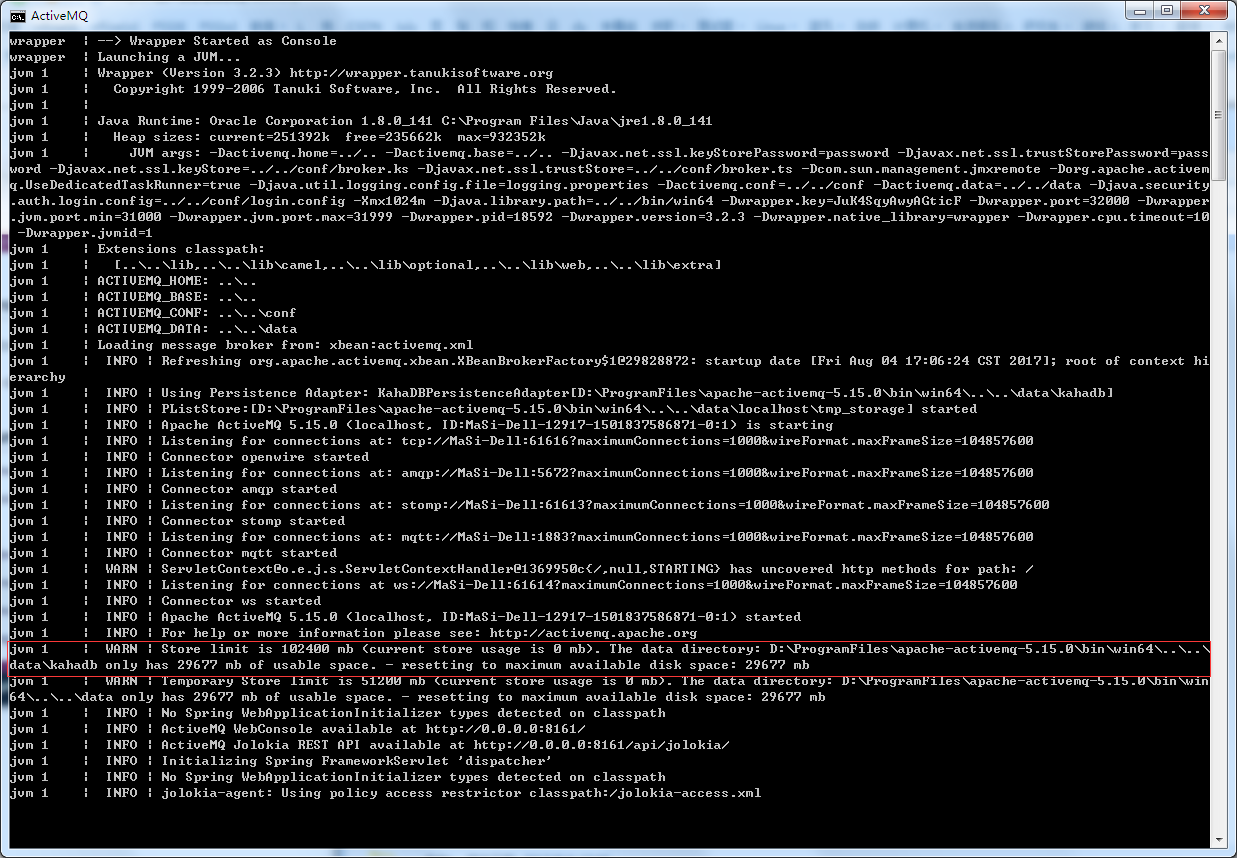
activemq.bat一闪而过
一开始直接运行bin目录下的activemq.bat 脚本启动总是一闪而过,检查了JAVA_HOME、PATH、CLASSPATH环境变量配置后也不行,后来运行bin\win64目录下的activemq.bat才启动成功。
Address already in use: JVM_Bind
错误:端口绑定失败
Java.io.IOException: Transport Connector could not be registered in JMX: Failed to bind to server socket: tcp://0.0.0.0:61616 due to: java.net.BindException: Address already in use: JVM_Bind
原因:
Windows服务Internet Connection Sharing (ICS)占用了61616这个端口,在系统的“服务”中把他关掉就可以了。用netstat是查不出的。
Linux下载安装启动
使用wget命令下载 apache-activemq-5.15.0-bin.tar.gz
wget http://archive.apache.org/dist/activemq/5.15.0/apache-activemq-5.15.0-bin.tar.gz
解压:
cd [activemq_install_dir]
tar -zxvf apache-activemq-5.15.0-bin.tar.gz
使用bin/activemq脚本启动,有两种方式,前台运行和后台运行,前台启动:
cd [activemq_install_dir]/bin
./activemq console
后台启动:
cd [activemq_install_dir]/bin
./activemq start
ActiveMQ管理控制台
ActiveMQ默认启动时,启动了内置的jetty服务器,提供一个用于监控ActiveMQ的控制台页面,默认地址为:
http://127.0.0.1:8161/admin/ ,用户名和密码都是admin,如图:
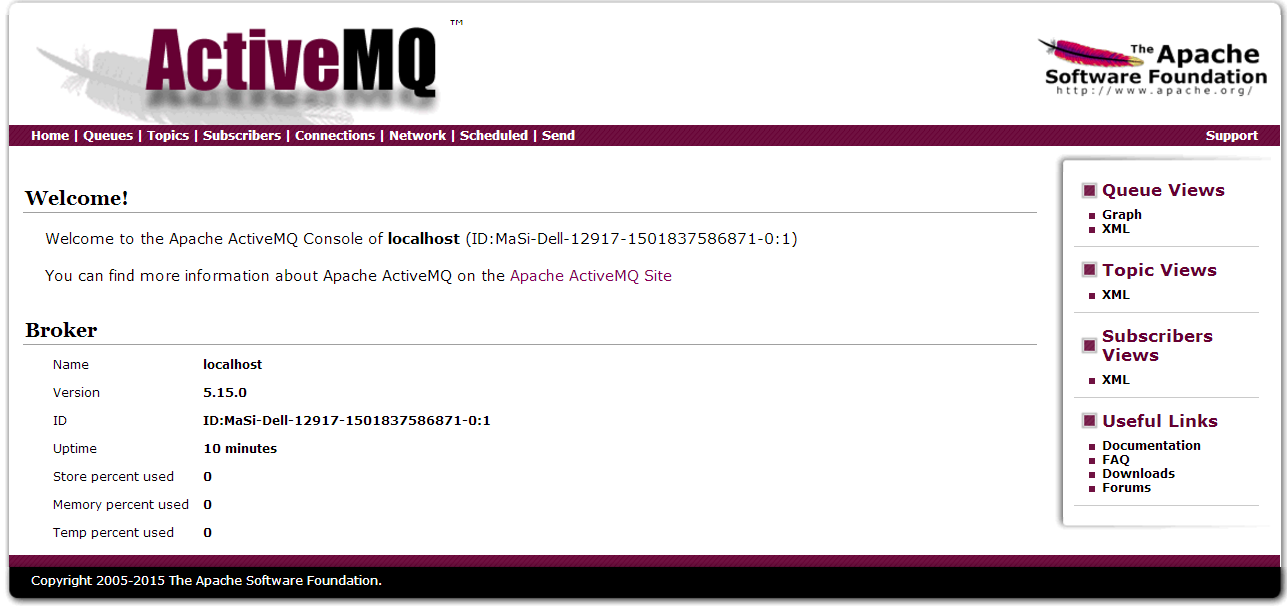
管理控制台用户名密码配置在conf/jetty-realm.properties配置文件中:
# Defines users that can access the web (console, demo, etc.)
# username: password [,rolename ...]
admin: admin, admin
user: user, user
jetty服务器ip端口配置在conf/jetty.xml配置文件中:
<bean id="jettyPort" class="org.apache.activemq.web.WebConsolePort" init-method="start">
<!-- the default port number for the web console -->
<property name="host" value="0.0.0.0"/>
<property name="port" value="8161"/>
</bean>
服务端监听端口
ActiveMQ默认使用的TCP连接端口是61616, 通过查看该端口的信息可以测试ActiveMQ是否成功启动,
Windows中,在CMD中执行:netstat -an|find "61616",结果如下:
C:\Users\MaSi>netstat -an | find "61616"
TCP 0.0.0.0:61616 0.0.0.0:0 LISTENING
TCP [::]:61616 [::]:0 LISTENING
显示AMQ正在监听61616端口,启动成功。
Linux中:
netstat -anp |grep 61616
参考
ActiveMQ 5.15.0 Release
http://activemq.apache.org/activemq-5150-release.html深入浅出JMS(二)–ActiveMQ简单介绍以及安装
http://blog.csdn.net/jiuqiyuliang/article/details/47160259
AMQ实例
本实例是一个maven多模块项目,简介如下:
- jms项目:多模块maven项目的父项目,不含任何代码,只在pom中规定各子模块依赖项的版本号
- jms-activemq项目:无spring的activemq实例,包含点对点队列发送和同步、异步接收,主题发送和同步、异步接收。
Maven添加ActiveMQ依赖
创建简单maven项目jms-activemq,pom.xml中添加ActiveMQ-5.15依赖:
<dependency>
<groupId>org.apache.activemq</groupId>
<artifactId>activemq-all</artifactId>
<version>5.15.0</version>
</dependency>
点对点队列实例
发送端QueueSender
QueueSender.java:
package com.masikkk.jms.activemq;
import javax.jms.Connection;
import javax.jms.ConnectionFactory;
import javax.jms.Destination;
import javax.jms.MessageProducer;
import javax.jms.Session;
import javax.jms.TextMessage;
import org.apache.activemq.ActiveMQConnection;
import org.apache.activemq.ActiveMQConnectionFactory;
public class QueueSender {
public static void main( String[] args )
{
ConnectionFactory connectionFactory;
Connection connection = null;
Session session; // Session,一个发送或接收消息的线程
Destination destination;
MessageProducer messageProducer;
//创建ActiveMQ连接工厂
connectionFactory = new ActiveMQConnectionFactory(
ActiveMQConnection.DEFAULT_USER,
ActiveMQConnection.DEFAULT_PASSWORD,
"tcp://localhost:61616");
try {
//从连接工厂构造连接
connection = connectionFactory.createConnection();
//启动连接
connection.start();
//从连接创建session,事务型session
session = connection.createSession(true, Session.AUTO_ACKNOWLEDGE);
//从session创建一个名为"masikkkQueue"的队列
destination = session.createQueue("masikkkQueue");
//在session中为destination创建一个消息生产者
messageProducer = session.createProducer(destination);
//发送消息
for (int i = 0; i < 5; i++) {
//在session中创建一条消息
TextMessage textMessage = session.createTextMessage("消息 "+i);
messageProducer.send(textMessage);
System.out.println("发送消息:"+textMessage.getText());
}
//事务型session需要commit才真正发送
session.commit();
} catch(Exception e) {
e.printStackTrace();
} finally {
if(connection != null) {
try {
connection.close();
} catch (Exception e) {
e.printStackTrace();
}
}
}
}
}
先启动AMQ服务端,然后Run As -> Java Application运行后,在控制台http://127.0.0.1:8161/admin/ 查看队列,看到创建了队列masikkkQueue,队列中有5条未处理消息,消费者个数为0:
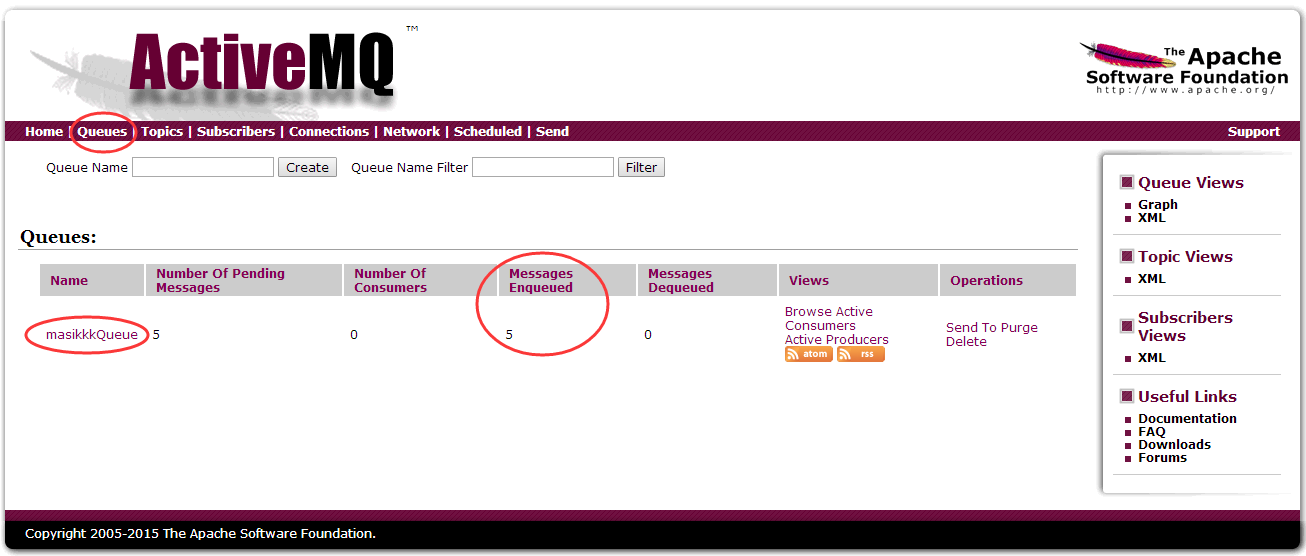
同步接收QueueReceiverSync
QueueReceiverSync.java:
package com.masikkk.jms.activemq;
import javax.jms.Connection;
import javax.jms.ConnectionFactory;
import javax.jms.Destination;
import javax.jms.Message;
import javax.jms.MessageConsumer;
import javax.jms.Session;
import javax.jms.TextMessage;
import org.apache.activemq.ActiveMQConnection;
import org.apache.activemq.ActiveMQConnectionFactory;
public class QueueReceiverSync {
public static void main( String[] args ) {
ConnectionFactory connectionFactory;
Connection connection = null;
Session session;
Destination destination;
MessageConsumer messageConsumer;
//创建AMQ连接工厂
connectionFactory = new ActiveMQConnectionFactory(
ActiveMQConnection.DEFAULT_USER,
ActiveMQConnection.DEFAULT_PASSWORD,
"tcp://localhost:61616");
try{
//从连接工厂构造连接
connection = connectionFactory.createConnection();
//启动连接
connection.start();
//从连接创建session,非事务session
session = connection.createSession(false, Session.AUTO_ACKNOWLEDGE);
//从session创建队列,与生产者发送到的队列名一致
destination = session.createQueue("masikkkQueue");
//在session中为destination创建一个消息消费者
messageConsumer = session.createConsumer(destination);
while(true) {
//消费者同步接收消息,参数为超时时间
Message message = messageConsumer.receive(10000);
if(null != message) {
onMessage(message);//消息处理方法
} else {
break;
}
}
} catch (Exception e) {
e.printStackTrace();
} finally {
if(connection != null){
try {
connection.close();
} catch (Exception e) {
e.printStackTrace();
}
}
}
}
//消息处理方法
public static void onMessage(Message message) {
try {
if(message instanceof TextMessage) {
TextMessage textMessage = (TextMessage)message;
String messageString = textMessage.getText();
System.out.println("同步收到消息:" + messageString);
}
} catch (Exception e) {
e.printStackTrace();
}
}
}
Run As -> Java Application运行后,在控制台http://127.0.0.1:8161/admin/ 刷新队列页面,可以看到入队列5条消息,出队列(被消费)5条消息,消费者个数为1(接收端程序结束前):
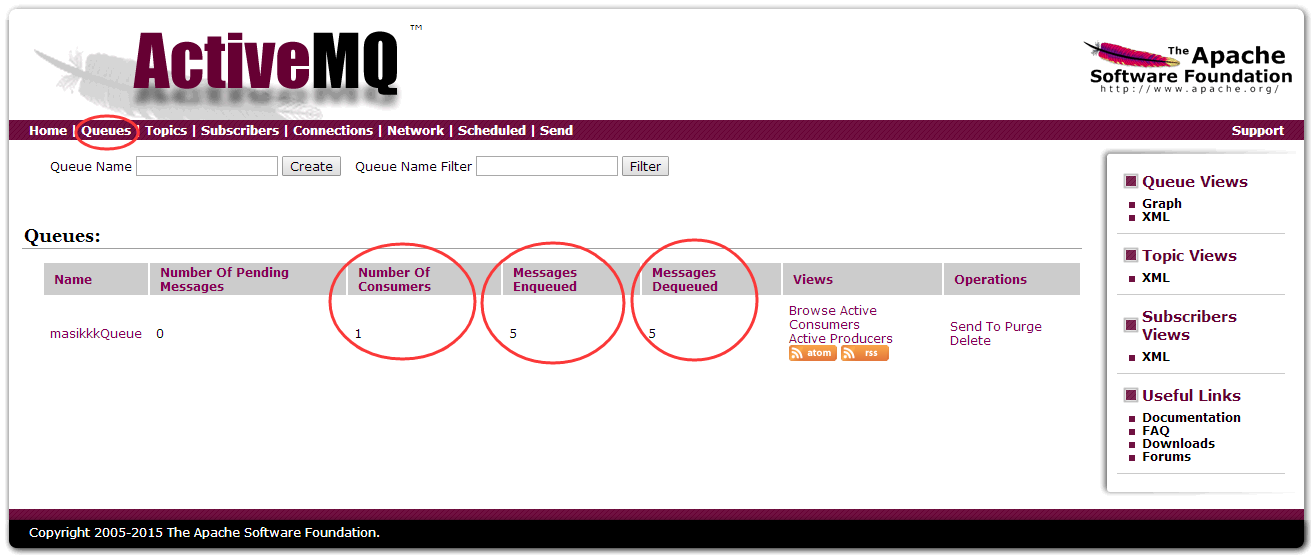
异步接收QueueReceiverAsync
QueueReceiverAsync.java:
package com.masikkk.jms.activemq;
import javax.jms.Connection;
import javax.jms.ConnectionFactory;
import javax.jms.Destination;
import javax.jms.Message;
import javax.jms.MessageConsumer;
import javax.jms.MessageListener;
import javax.jms.Session;
import javax.jms.TextMessage;
import org.apache.activemq.ActiveMQConnection;
import org.apache.activemq.ActiveMQConnectionFactory;
public class QueueReceiverAsync {
public static void main( String[] args ) {
ConnectionFactory connectionFactory;
Connection connection = null;
Session session;
Destination destination;
MessageConsumer messageConsumer;
//创建AMQ连接工厂
connectionFactory = new ActiveMQConnectionFactory(
ActiveMQConnection.DEFAULT_USER,
ActiveMQConnection.DEFAULT_PASSWORD,
"tcp://localhost:61616");
try{
//从连接工厂构造连接
connection = connectionFactory.createConnection();
//启动连接
connection.start();
//从连接创建session,非事务session
session = connection.createSession(false, Session.AUTO_ACKNOWLEDGE);
//从session创建队列,与生产者发送到的队列名一致
destination = session.createQueue("masikkkQueue");
//在session中为destination创建一个消息消费者
messageConsumer = session.createConsumer(destination);
//为消费者注册消息监听器
messageConsumer.setMessageListener(new MyListener());
System.out.println("消费者消息监听器注册完成");
Thread.sleep(1000000); //若不sleep程序会直接结束
} catch (Exception e) {
e.printStackTrace();
} finally {
if(connection != null){
try {
connection.close();
} catch (Exception e) {
e.printStackTrace();
}
}
}
}
}
//消息监听类
class MyListener implements MessageListener {
@Override
//消息到达后系统自动调用监听器的onMessage()方法
public void onMessage(Message message) {
try {
if(message instanceof TextMessage) {
TextMessage textMessage = (TextMessage)message;
String messageString = textMessage.getText();
System.out.println("异步收到消息:" + messageString);
}
} catch (Exception e) {
e.printStackTrace();
}
}
}
发布/订阅主题实例
发布端TopicSender
TopicSender.java:
package com.masikkk.jms.activemq;
import javax.jms.Connection;
import javax.jms.ConnectionFactory;
import javax.jms.Destination;
import javax.jms.MessageProducer;
import javax.jms.Session;
import javax.jms.TextMessage;
import org.apache.activemq.ActiveMQConnection;
import org.apache.activemq.ActiveMQConnectionFactory;
public class TopicSender {
public static void main(String[] args) {
ConnectionFactory connectionFactory;
Connection connection = null;
Session session; // Session,一个发送或接收消息的线程
Destination destination;
MessageProducer messageProducer;
//创建ActiveMQ连接工厂
connectionFactory = new ActiveMQConnectionFactory(
ActiveMQConnection.DEFAULT_USER,
ActiveMQConnection.DEFAULT_PASSWORD,
"tcp://localhost:61616");
try {
//从连接工厂构造连接
connection = connectionFactory.createConnection();
//启动连接
connection.start();
//从连接创建session,事务型session
session = connection.createSession(true, Session.AUTO_ACKNOWLEDGE);
//从session创建一个名为"masikkkTopic"的主题
destination = session.createTopic("masikkkTopic");
//在session中为destination创建一个消息生产者
messageProducer = session.createProducer(destination);
//发送消息
for (int i = 0; i < 5; i++) {
//在session中创建一条消息
TextMessage textMessage = session.createTextMessage("topic消息 "+i);
messageProducer.send(textMessage);
System.out.println("发送topic消息:"+textMessage.getText());
}
//事务型session需要commit才真正发送
session.commit();
} catch (Exception e) {
e.printStackTrace();
} finally {
if(connection != null) {
try {
connection.close();
} catch (Exception e) {
e.printStackTrace();
}
}
}
}
}
同步接收TopicReceiverSync
TopicReceiverSync.java:
package com.masikkk.jms.activemq;
import javax.jms.Connection;
import javax.jms.ConnectionFactory;
import javax.jms.Destination;
import javax.jms.Message;
import javax.jms.MessageConsumer;
import javax.jms.Session;
import javax.jms.TextMessage;
import org.apache.activemq.ActiveMQConnection;
import org.apache.activemq.ActiveMQConnectionFactory;
public class TopicReceiverSync {
public static void main(String[] args) {
ConnectionFactory connectionFactory;
Connection connection = null;
Session session;
Destination destination;
MessageConsumer messageConsumer;
//创建AMQ连接工厂
connectionFactory = new ActiveMQConnectionFactory(
ActiveMQConnection.DEFAULT_USER,
ActiveMQConnection.DEFAULT_PASSWORD,
"tcp://localhost:61616");
try {
//从连接工厂构造连接
connection = connectionFactory.createConnection();
//启动连接
connection.start();
//从连接创建session,非事务session
session = connection.createSession(false, Session.AUTO_ACKNOWLEDGE);
//从session创建topic,与生产者发送到的主题名一致
destination = session.createTopic("masikkkTopic");
//在session中为destination创建一个消息订阅者
messageConsumer = session.createConsumer(destination);
while(true) {
//订阅者同步接收消息,参数为超时时间
Message message = messageConsumer.receive(100000);
if(null != message) {
onMessage(message);//消息处理方法
} else {
break;
}
}
} catch (Exception e) {
e.printStackTrace();
} finally {
if(connection != null){
try {
connection.close();
} catch (Exception e) {
e.printStackTrace();
}
}
}
}
//消息处理方法
public static void onMessage(Message message) {
try {
if(message instanceof TextMessage) {
TextMessage textMessage = (TextMessage)message;
String messageString = textMessage.getText();
System.out.println("同步收到消息:" + messageString);
}
} catch (Exception e) {
e.printStackTrace();
}
}
}
先运行订阅端,Run As -> Java Application运行后,在控制台http://127.0.0.1:8161/admin/ 查看Topics,可以看到主题masikkkTopic有一个订阅者:
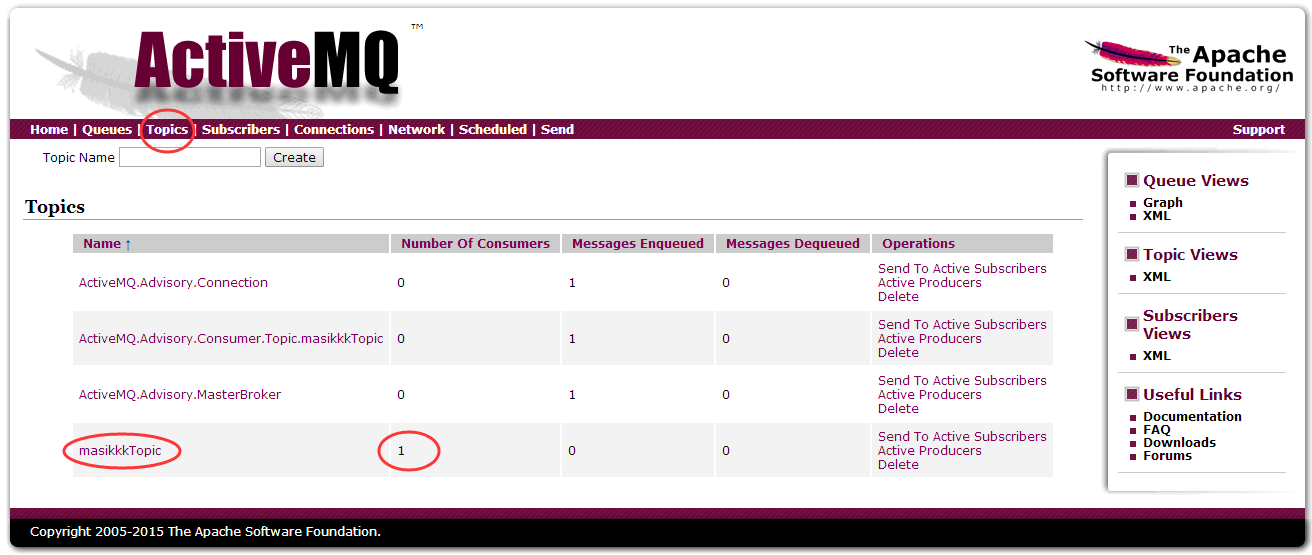
然后运行发布端,消息发送后马上订阅端会收到消息,刷新控制台可看到发布了5条消息,消费了5条消息:
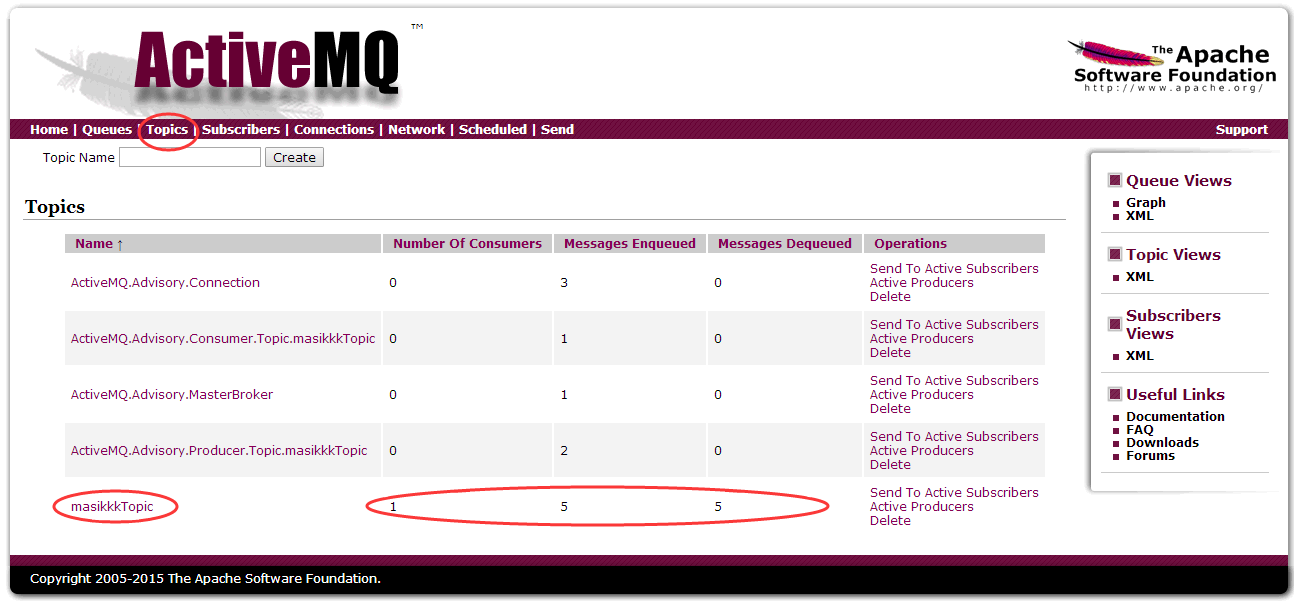
注意:和点对点队列形式不同,发布/订阅方式必须先有运行着的订阅者,然后发布的消息才能被收到。
异步接收TopicReceiverAsync
TopicReceiverAsync.java:
package com.masikkk.jms.activemq;
import javax.jms.Connection;
import javax.jms.ConnectionFactory;
import javax.jms.Destination;
import javax.jms.Message;
import javax.jms.MessageConsumer;
import javax.jms.MessageListener;
import javax.jms.Session;
import javax.jms.TextMessage;
import org.apache.activemq.ActiveMQConnection;
import org.apache.activemq.ActiveMQConnectionFactory;
public class TopicReceiverAsync {
public static void main(String[] args) {
ConnectionFactory connectionFactory;
Connection connection = null;
Session session;
Destination destination;
MessageConsumer messageConsumer;
//创建AMQ连接工厂
connectionFactory = new ActiveMQConnectionFactory(
ActiveMQConnection.DEFAULT_USER,
ActiveMQConnection.DEFAULT_PASSWORD,
"tcp://localhost:61616");
try {
//从连接工厂构造连接
connection = connectionFactory.createConnection();
//启动连接
connection.start();
//从连接创建session,非事务session
session = connection.createSession(false, Session.AUTO_ACKNOWLEDGE);
//从session创建topic,与生产者发送到的主题名一致
destination = session.createTopic("masikkkTopic");
//在session中为destination创建一个消息订阅者
messageConsumer = session.createConsumer(destination);
//为消费者注册消息监听器
messageConsumer.setMessageListener(new MyTopicListener());
System.out.println("消费者消息监听器注册完成");
Thread.sleep(1000000); //若不sleep程序会直接结束
} catch (Exception e) {
e.printStackTrace();
} finally {
if(connection != null){
try {
connection.close();
} catch (Exception e) {
e.printStackTrace();
}
}
}
}
}
//消息监听类
class MyTopicListener implements MessageListener {
@Override
//消息到达后系统自动调用监听器的onMessage()方法
public void onMessage(Message message) {
try {
if(message instanceof TextMessage) {
TextMessage textMessage = (TextMessage)message;
String messageString = textMessage.getText();
System.out.println("异步收到消息:" + messageString);
}
} catch (Exception e) {
e.printStackTrace();
}
}
}
错误:AMQ5.15不兼容JDK1.8以下版本
Run As -> Java Application运行时报错:
Exception in thread "main" java.lang.UnsupportedClassVersionError: org/apache/activemq/ActiveMQConnectionFactory : Unsupported major.minor version 52.0
原因:
JDK版本错误,activemq-all-5.15.0.jar是用更高的Java版本编译的,而本地运行环境jdk版本低,不兼容。
https://stackoverflow.com/questions/10382929/how-to-fix-java-lang-unsupportedclassversionerror-unsupported-major-minor-versi
AMQ5.15版本要求最低Java版本为1.8
http://activemq.apache.org/activemq-5150-release.html
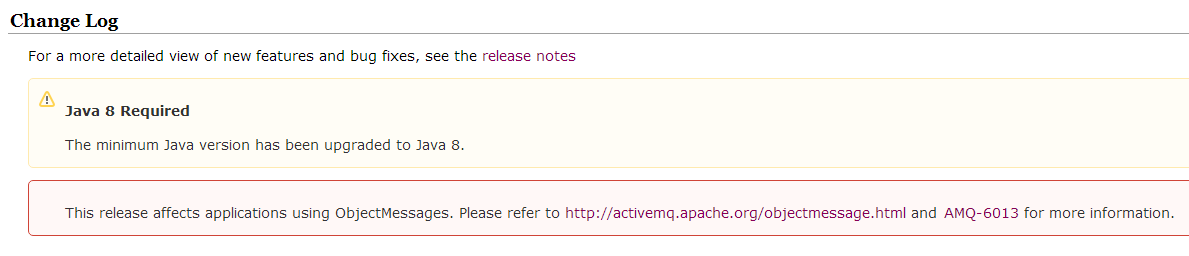
打开activemq-all-5.15.0.jar中的MANIFEST.MF文件,可以看到是用Java1.8编译的:
Manifest-Version: 1.0
Implementation-Title: ActiveMQ :: All JAR bundle
Implementation-Version: 5.15.0
Archiver-Version: Plexus Archiver
Built-By: cshannon
Specification-Vendor: The Apache Software Foundation
Specification-Title: ActiveMQ :: All JAR bundle
Implementation-Vendor-Id: org.apache.activemq
Implementation-Vendor: The Apache Software Foundation
Main-Class: org.apache.activemq.console.command.ShellCommand
Created-By: Apache Maven 3.5.0
Build-Jdk: 1.8.0_112
Specification-Version: 5.15.0
解决:
修改项目的Build Path,修改JRE System libraries 为1.8
参考
ActiveMQ入门实例
http://www.cnblogs.com/xwdreamer/archive/2012/02/21/2360818.html实战activeMQ
http://www.iteye.com/topic/275045JMS使用ActiveMQ实现Queue和Topic两种模式
http://blog.csdn.net/zmx729618/article/details/51082844
ActiveMQ与Spring整合实例
本实例是一个maven多模块项目,简介如下:
- jms项目:多模块maven项目的父项目,不含任何代码,只在pom中规定各子模块依赖项的版本号
- jms-spring-api项目,activemq与spring整合项目,消息发送接收的接口与实现
- jms-spring-client项目,activemq与spring整合项目的调用端,调用jms-spring-api定义的接口进行消息的发送和接收,可直接运行其中的JUnit测试类进行测试。
jms-spring-api项目
maven添加spring-jms依赖
jms-spring-api项目中只添加javax.jms和spring-jms框架的依赖,并不依赖具体的JMS Provider(例如AMQ)。
需要注意的是,默认的maven中央仓库中没有javax.jms:jms-1.1.jar这个包,需要给maven额外配上JBoss远程仓库才能成功导入。
<dependencies>
<!-- Spring -->
<dependency>
<groupId>org.springframework</groupId>
<artifactId>spring-jms</artifactId>
<version>${spring.version}</version>
</dependency>
<!-- jms -->
<dependency>
<groupId>javax.jms</groupId>
<artifactId>jms</artifactId>
<version>1.1</version>
</dependency>
</dependencies>
生产者接口ProducerService
ProducerService.java
package com.masikkk.jms.spring.api;
import javax.jms.Destination;
public interface ProducerService {
//向成员目的地destination发送文本消息message
public void sendTextMessage(final String message);
//向指定目的地destination发送文本消息message
public boolean sendTextMessage(Destination destination, final String message);
//向成员目的地destination发送字节消息byteMsg
public void sendBytesMessage(final byte[] byteMsg);
//向指定目的地destination发送字节消息byteMsg
public boolean sendBytesMessage(Destination destination, final byte[] byteMsg);
}
生产者实现类ProducerServiceImpl
ProducerServiceImpl.java,调用Spring提供的JmsTemplate实现消息发送:
package com.masikkk.jms.spring.api;
import javax.jms.BytesMessage;
import javax.jms.Destination;
import javax.jms.JMSException;
import javax.jms.Message;
import javax.jms.Session;
import org.springframework.jms.core.JmsTemplate;
import org.springframework.jms.core.MessageCreator;
public class ProducerServiceImpl implements ProducerService{
private JmsTemplate jmsTemplate;
private Destination destination;
@Override
//向成员目的地destination发送文本消息message
public void sendTextMessage(final String message) {
jmsTemplate.send(destination, new MessageCreator() {
public Message createMessage(Session session) throws JMSException {
return session.createTextMessage(message);
}
});
}
@Override
//向指定目的地destination发送文本消息message
public boolean sendTextMessage(Destination destination, final String message) {
boolean ret=true;
try {
jmsTemplate.send(destination, new MessageCreator() {
public Message createMessage(Session session) throws JMSException {
return session.createTextMessage(message);
}
});
} catch (Exception e) {
e.printStackTrace();
ret = false;
}
return ret;
}
@Override
//向成员目的地destination发送字节消息byteMsg
public void sendBytesMessage(final byte[] byteMsg) {
jmsTemplate.send(destination, new MessageCreator() {
public Message createMessage(Session session) throws JMSException {
BytesMessage bytesMessage = session.createBytesMessage();
bytesMessage.writeBytes(byteMsg);
return bytesMessage;
}
});
}
@Override
//向指定目的地destination发送字节消息byteMsg
public boolean sendBytesMessage(Destination destination, final byte[] byteMsg) {
boolean ret=true;
try {
jmsTemplate.send(destination, new MessageCreator() {
public Message createMessage(Session session) throws JMSException {
BytesMessage bytesMessage = session.createBytesMessage();
bytesMessage.writeBytes(byteMsg);
return bytesMessage;
}
});
} catch (Exception e) {
e.printStackTrace();
ret = false;
}
return ret;
}
public JmsTemplate getJmsTemplate() {
return jmsTemplate;
}
public void setJmsTemplate(JmsTemplate jmsTemplate) {
this.jmsTemplate = jmsTemplate;
}
public Destination getDestination() {
return destination;
}
public void setDestination(Destination destination) {
this.destination = destination;
}
}
同步消费者接口ConsumerSync
ConsumerSync.java:
package com.masikkk.jms.spring.api;
public interface ConsumerSync {
//从成员destination中收取消息
public void receiveTextMessage();
}
同步消费者实现类ConsumerSyncImpl
ConsumerSyncImpl.java:
package com.masikkk.jms.spring.api;
import javax.jms.Destination;
import javax.jms.Message;
import javax.jms.TextMessage;
import org.springframework.jms.core.JmsTemplate;
public class ConsumerSyncImpl implements ConsumerSync {
private JmsTemplate jmsTemplate;
private Destination destination;
@Override
public void receiveTextMessage() {
Message message = null;
try {
//receive方法同步收取消息,收到消息前会阻塞等待
message = jmsTemplate.receive(destination);
if(null != message) {
if(message instanceof TextMessage) {
TextMessage textMessage = (TextMessage)message;
System.out.println("Spring同步收到消息:"+textMessage.getText());
}
}
} catch (Exception e) {
e.printStackTrace();
}
}
public JmsTemplate getJmsTemplate() {
return jmsTemplate;
}
public void setJmsTemplate(JmsTemplate jmsTemplate) {
this.jmsTemplate = jmsTemplate;
}
public Destination getDestination() {
return destination;
}
public void setDestination(Destination destination) {
this.destination = destination;
}
}
异步消费监听器TextMessageListener
TextMessageListener.java:
package com.masikkk.jms.spring.api;
import javax.jms.Message;
import javax.jms.MessageListener;
import javax.jms.TextMessage;
public class TextMessageListener implements MessageListener{
//消息到达后系统自动调用监听器的onMessage()方法
@Override
public void onMessage(Message message) {
try {
if(message instanceof TextMessage) {
TextMessage textMessage = (TextMessage)message;
String messageString = textMessage.getText();
System.out.println("Spring 异步收到消息:" + messageString);
}
} catch (Exception e) {
e.printStackTrace();
}
}
}
jms-spring-client项目
jms-spring-client项目调用jms-spring-api定义的接口进行消息的发送和接收。
Maven添加ActiveMQ依赖
添加自己封装的jms-spring-api依赖,AMQ相关依赖,Spring相关依赖,JUnit相关依赖:
pom.xml:
<properties>
<project.build.sourceEncoding>UTF-8</project.build.sourceEncoding>
<!-- Spring版本 -->
<spring.version>4.1.7.RELEASE</spring.version>
<!-- ActiveMQ版本 -->
<activemq.version>5.15.0</activemq.version>
<!-- JUnit版本 -->
<junit.version>4.11</junit.version>
</properties>
<dependencies>
<!-- 自己封装的jms-spring-api -->
<dependency>
<groupId>com.masikkk.jms</groupId>
<artifactId>jms-spring-api</artifactId>
<version>0.0.1-SNAPSHOT</version>
</dependency>
<!-- JUnit -->
<dependency>
<groupId>junit</groupId>
<artifactId>junit</artifactId>
<version>${junit.version}</version>
<scope>test</scope>
</dependency>
<!-- Spring -->
<dependency>
<groupId>org.springframework</groupId>
<artifactId>spring-jms</artifactId>
<version>${spring.version}</version>
</dependency>
<dependency>
<groupId>org.springframework</groupId>
<artifactId>spring-test</artifactId>
<version>${spring.version}</version>
</dependency>
<!-- ActiveMQ -->
<dependency>
<groupId>org.apache.activemq</groupId>
<artifactId>activemq-all</artifactId>
<version>${activemq.version}</version>
</dependency>
<dependency>
<groupId>org.apache.activemq</groupId>
<artifactId>activemq-pool</artifactId>
<version>${activemq.version}</version>
</dependency>
</dependencies>
注意:如果使用AMQ的池化连接工厂org.apache.activemq.pool.PooledConnectionFactory,只添加activemq-all依赖不行,还需要单独添加activemq-pool,因为虽然activemq-all中包含activemq-pool,但由于其依赖时加了<optional>true</optional>项阻断了依赖传递性,所以maven并不会自动导入activemq-pool依赖的commons-pool2,导致找不到commons-pool2中的类而bean创建失败:
Exception in thread "main" org.springframework.beans.factory.BeanCreationException: Error creating bean with name 'pooledConnectionFactory' defined in class path resource [applicationContext-hello.xml]: Instantiation of bean failed; nested exception is java.lang.NoClassDefFoundError: org/apache/commons/pool2/KeyedPooledObjectFactory
这个问题就是maven的依赖传递问题:
avtivemq-all —>activemq-pool —>commons-pool2,添加了avtivemq-all,自动导入了activemq-pool,但由于avtivemq-all依赖activemq-pool时加了<optional>true</optional>项,并不会自动导入commons-pool2,所以解决方法可以是显式添加activemq-pool依赖或者显式添加commons-pool2依赖。
Spring上下文配置文件
编辑项目的Java Build path,创建src/main/resources文件夹,在里面创建Spring配置文件
applicationContext-core.xml
applicationContext-core.xml中是共用bean配置,包括AMQ连接工厂ActiveMQConnectionFactory、Spring连接工厂SingleConnectionFactory、JMS工具类JmsTemplate、Queue和Topic目的地。
<?xml version="1.0" encoding="UTF-8"?>
<beans xmlns="http://www.springframework.org/schema/beans"
xmlns:xsi="http://www.w3.org/2001/XMLSchema-instance"
xsi:schemaLocation="http://www.springframework.org/schema/beans
http://www.springframework.org/schema/beans/spring-beans.xsd">
<!-- 真正可以产生Connection的ConnectionFactory,由对应的JMS服务厂商提供,这里是ActiveMQ -->
<bean id="targetConnectionFactory" class="org.apache.activemq.ActiveMQConnectionFactory">
<!-- <property name="brokerURL" value="tcp://localhost:61616"/> -->
<property name="brokerURL" value="failover:(tcp://localhost:61616,tcp://127.0.0.1:61616)"/>
</bean>
<!-- AMQ池化连接工厂,需要单独引入activemq-pool依赖-->
<bean id="pooledConnectionFactory" class="org.apache.activemq.pool.PooledConnectionFactory">
<property name="connectionFactory" ref="targetConnectionFactory"/>
<property name="maxConnections" value="10"/>
</bean>
<!-- Spring用于管理真正的ConnectionFactory的ConnectionFactory -->
<bean id="connectionFactory" class="org.springframework.jms.connection.SingleConnectionFactory">
<!-- 目标ConnectionFactory对应真实的可以产生JMS Connection的ConnectionFactory -->
<property name="targetConnectionFactory" ref="targetConnectionFactory"/>
</bean>
<!-- Spring提供的JMS工具类,它可以进行消息发送、接收等 -->
<bean id="jmsTemplate" class="org.springframework.jms.core.JmsTemplate">
<!-- 这个connectionFactory对应的是我们定义的Spring提供的那个ConnectionFactory对象 -->
<property name="connectionFactory" ref="connectionFactory"/>
<property name="receiveTimeout" value="10000"></property>
</bean>
<!--这个是队列目的地,点对点的-->
<bean id="queueDestination" class="org.apache.activemq.command.ActiveMQQueue">
<constructor-arg>
<value>masikkk.spring.queue</value>
</constructor-arg>
</bean>
<!--这个是主题目的地,一对多的-->
<bean id="topicDestination" class="org.apache.activemq.command.ActiveMQTopic">
<constructor-arg value="masikkk.spring.topic"/>
</bean>
</beans>
applicationContext-producer.xml
生产者bean配置:
<?xml version="1.0" encoding="UTF-8"?>
<beans xmlns="http://www.springframework.org/schema/beans"
xmlns:xsi="http://www.w3.org/2001/XMLSchema-instance"
xsi:schemaLocation="http://www.springframework.org/schema/beans
http://www.springframework.org/schema/beans/spring-beans.xsd">
<bean id="producerService" class="com.masikkk.jms.spring.api.ProducerServiceImpl">
<property name="jmsTemplate" ref="jmsTemplate"></property>
<property name="destination" ref="queueDestination"></property>
</bean>
</beans>
applicationContext-consumer-sync.xml
同步消费者bean配置:
<?xml version="1.0" encoding="UTF-8"?>
<beans xmlns="http://www.springframework.org/schema/beans"
xmlns:xsi="http://www.w3.org/2001/XMLSchema-instance"
xsi:schemaLocation="http://www.springframework.org/schema/beans
http://www.springframework.org/schema/beans/spring-beans.xsd">
<bean id="consumerSync" class="com.masikkk.jms.spring.api.ConsumerSyncImpl">
<property name="jmsTemplate" ref="jmsTemplate"></property>
<property name="destination" ref="queueDestination"></property>
</bean>
</beans>
applicationContext-consumer-async.xml
异步消费者bean配置:
<?xml version="1.0" encoding="UTF-8"?>
<beans xmlns="http://www.springframework.org/schema/beans"
xmlns:xsi="http://www.w3.org/2001/XMLSchema-instance"
xsi:schemaLocation="http://www.springframework.org/schema/beans
http://www.springframework.org/schema/beans/spring-beans.xsd">
<!-- 消息监听器 -->
<bean id="textMessageListener" class="com.masikkk.jms.spring.api.TextMessageListener"/>
<!-- 消息监听容器 -->
<bean id="jmsContainer" class="org.springframework.jms.listener.DefaultMessageListenerContainer">
<property name="connectionFactory" ref="connectionFactory" />
<property name="destination" ref="queueDestination" />
<property name="messageListener" ref="textMessageListener" />
</bean>
</beans>
写main函数手动调用bean进行测试
生产者调用类ProducerMain
ProducerMain.java
package com.masikkk.jms.spring.client;
import org.springframework.context.ApplicationContext;
import org.springframework.context.support.ClassPathXmlApplicationContext;
import com.masikkk.jms.spring.api.ProducerService;
public class ProducerMain {
public static void main(String[] args) {
ApplicationContext context = new ClassPathXmlApplicationContext(
new String[]{"applicationContext-core.xml","applicationContext-producer.xml"});
ProducerService producerService = (ProducerService)context.getBean("producerService");
for(int i=0; i<5; i++) {
producerService.sendTextMessage("Spring JmsTemplate消息:"+i);
System.out.println("Spring JmsTemplate发送消息:"+i);
}
}
}
同步消费者调用类ConsumerSyncMain
ConsumerSyncMain.java
package com.masikkk.jms.spring.client;
import org.springframework.context.ApplicationContext;
import org.springframework.context.support.ClassPathXmlApplicationContext;
import com.masikkk.jms.spring.api.ConsumerSync;
public class ConsumerSyncMain {
public static void main(String[] args) {
ApplicationContext context = new ClassPathXmlApplicationContext(
new String[]{"applicationContext-core.xml","applicationContext-consumer-sync.xml"});
ConsumerSync consumerSync = (ConsumerSync)context.getBean("consumerSync");
for(int i=0; i<5; i++) {
consumerSync.receiveTextMessage(); //同步收取消息
}
}
}
异步消费者调用类ConsumerAsyncMain
ConsumerAsyncMain.java
package com.masikkk.jms.spring.client;
import org.springframework.context.ApplicationContext;
import org.springframework.context.support.ClassPathXmlApplicationContext;
public class ConsumerAsyncMain {
public static void main(String[] args) {
//加载Spring上下文后自动开始监听消息
ApplicationContext context = new ClassPathXmlApplicationContext(
new String[]{"applicationContext-core.xml","applicationContext-consumer-async.xml"});
}
}
使用JUnit测试
生产者测试类ProducerTest
ProducerTest.java
package com.masikkk.jms.spring.client;
import org.junit.Test;
import org.junit.runner.RunWith;
import org.springframework.beans.factory.annotation.Autowired;
import org.springframework.test.context.ContextConfiguration;
import org.springframework.test.context.junit4.SpringJUnit4ClassRunner;
import com.masikkk.jms.spring.api.ProducerService;
@RunWith(SpringJUnit4ClassRunner.class)
@ContextConfiguration(locations={"classpath:applicationContext-core.xml",
"classpath:applicationContext-producer.xml"})
public class ProducerTest {
@Autowired
ProducerService producerService;
@Test
public void testSendTextMessage() {
for(int i=0; i<5; i++) {
producerService.sendTextMessage("JUnit测试Spring JMS消息:"+i);
System.out.println("JUnit测试Spring JMS消息:"+i);
}
}
}
同步消费者测试类ConsumerSyncTest
ConsumerSyncTest.java
package com.masikkk.jms.spring.client;
import org.junit.Test;
import org.junit.runner.RunWith;
import org.springframework.beans.factory.annotation.Autowired;
import org.springframework.test.context.ContextConfiguration;
import org.springframework.test.context.junit4.SpringJUnit4ClassRunner;
import com.masikkk.jms.spring.api.ConsumerSync;
@RunWith(SpringJUnit4ClassRunner.class)
@ContextConfiguration(locations={"classpath:applicationContext-core.xml",
"classpath:applicationContext-consumer-sync.xml"})
public class ConsumerSyncTest {
@Autowired
ConsumerSync consumerSync;
@Test
public void testConsumerSync() {
for(int i=0; i<5; i++) {
consumerSync.receiveTextMessage(); //同步收取消息
}
}
}
异步消费者测试类ConsumerAsyncTest
ConsumerAsyncTest.java
package com.masikkk.jms.spring.client;
import org.junit.Test;
import org.junit.runner.RunWith;
import org.springframework.beans.factory.annotation.Autowired;
import org.springframework.test.context.ContextConfiguration;
import org.springframework.test.context.junit4.SpringJUnit4ClassRunner;
import com.masikkk.jms.spring.api.ProducerService;
@RunWith(SpringJUnit4ClassRunner.class)
@ContextConfiguration(locations={"classpath:applicationContext-core.xml",
"classpath:applicationContext-consumer-async.xml",
"classpath:applicationContext-producer.xml"})
public class ConsumerAsyncTest {
@Autowired
ProducerService producerService;
@Test
public void testSendTextMessage() {
//加载applicationContext-consumer-async.xml后监听器自动启动,调producerService发消息即可收到
for(int i=0; i<5; i++) {
producerService.sendTextMessage("JUnit测试Spring JMS消息:"+i);
System.out.println("JUnit测试Spring JMS消息:"+i);
}
}
}
参考
Spring整合JMS(一)——基于ActiveMQ实现(讲的很细)
http://elim.iteye.com/blog/1893038ActiveMQ学习笔记(5)——使用Spring JMS收发消息
(很好,有源码下载,Q和Topic分别实现,同步接收和异步接收分别实现,还有JUnit测试)
https://my.oschina.net/xiaoxishan/blog/381209在Spring下集成ActiveMQ
http://www.cnblogs.com/xwdreamer/archive/2012/02/27/2369967.htmlSpring+ActiveMQ实现消息收发和订阅
http://blog.csdn.net/linlzk/article/details/13290699
GitHub项目源码
本文中所有代码已分享到GitHub,repo地址:https://github.com/masikkk/java-jms ,是一个多模块maven项目,可导入为maven工程运行。
项目介绍
本项目是一个maven多模块项目,简介如下:
- jms项目,多模块maven项目的父项目,无任何代码,只在pom中定义spring,activemq和junit的版本号
- jms-activemq项目,无spring的activemq实例,包含点对点队列发送和同步、异步接收,主题发送和同步、异步接收。
- jms-spring-api项目,activemq与spring整合项目,消息发送接收的接口与实现
- jms-spring-client项目,activemq与spring整合项目的调用端,调用jms-spring-api定义的接口进行消息的发送和接收,可直接运行其中的JUnit测试类进行测试。
运行方法
首先本地安装并启动ActiveMQ,之后随时可在控制台http://127.0.0.1:8161/admin/ 查看队列
- jms-activemq项目
- 队列发送与接收:首先Run As->Java Application运行消息生产者QueueSender向队列发送消息,然后运行消费者QueueReceiverSync或QueueReceiverAsync从队列接收消息,查看控制台输出。
- 主题订阅与发布:首先Run As->Java Application运行订阅端TopicReceiverSync或TopicReceiverAsync订阅该主题,然后运行发布端TopicSender,查看控制台输出。
- jms-spring-client项目
- 手动加载Spring上下文进行测试:首先Run As->Java Application运行ProducerMain向目的地发送消息,然后运行ConsumerSyncMain或ConsumerAsyncMain从目的地接收消息,查看控制台输出。
- JUnit自动测试:(1)测试同步接收:首先Run As->JUnit Test运行ProducerTest向目的地发送消息,然后运行ConsumerSyncTest从目的地接收消息。(2)测试异步接收:直接Run As->JUnit Test运行ConsumerAsyncTest
参考博文
- Java-JMS http://masikkk.com/article/Java-JMS/
- Apache-ActiveMQ http://masikkk.com/article/Apache-ActiveMQ/
上一篇 Java-JWS
页面信息
location:protocol: host: hostname: origin: pathname: href: document:referrer: navigator:platform: userAgent: