JUnit
JUnit 笔记
IDEA JUnit 模板解决升级Java17后每个单测都要单独配置VM Ops
升级 Java17 后,有一些 JUnit 单测执行报错:
Caused by: java.lang.reflect.InaccessibleObjectException: Unable to make protected final java.lang.Class java.lang.ClassLoader.defineClass(java.lang.String,byte[],int,int,java.security.ProtectionDomain) throws java.lang.ClassFormatError accessible: module java.base does not "opens java.lang" to unnamed module @36baf30c
这个问题很常见,解决方法也很简单,Edit Configurations,在 VM Options 中添加一堆 add-opens 模块即可:
--add-opens java.base/java.lang=ALL-UNNAMED
--add-opens java.base/java.io=ALL-UNNAMED
--add-opens java.base/java.math=ALL-UNNAMED
--add-opens java.base/java.nio=ALL-UNNAMED
--add-opens java.base/java.security=ALL-UNNAMED
--add-opens java.base/java.text=ALL-UNNAMED
--add-opens java.base/java.time=ALL-UNNAMED
--add-opens java.base/java.util=ALL-UNNAMED
--add-opens java.base/jdk.internal.access=ALL-UNNAMED
--add-opens java.base/jdk.internal.misc=ALL-UNNAMED
--add-opens java.desktop/java.awt.image=ALL-UNNAMED
--add-opens java.base/java.lang.invoke=ALL-UNNAMED
但是,每个单测 case 都要这么编辑一遍就很麻烦。
解决方法:
可以使用 IDEA 中的 configuration templates 配置 JUnit 模板,后续新建的每个 JUnit case 都自动继承模板的参数:
Edit Configurations -> 点左侧的 Edit configuration templates -> 在 JUnit 的 VM Options 中填入这堆 add-opens
后续点 Run/Debug testXxx 执行单测时自动生成的 JUnit case 都会继承 JUnit 模板配置,自动加上这些 VM Options,就不用每个单独配置了。
单测真的很有用
Jpa 持久化层写了一些条件拼接,类似下面这种:
public Page<UserDO> query(QueryRequest req) {
BooleanBuilder builder = new BooleanBuilder();
if (Objects.nonNull(req.getId())) {
builder.and(qUserDO.id.eq(req.getId()));
}
if (StringUtils.isNotBlank(req.getUserName())) {
builder.and(qUserDO.userName.like(String.format("%%%s%%", req.getUserName())));
}
if (StringUtils.isNotBlank(req.getUserNickName())) {
builder.and(qUserDO.userNickName.like(String.format("%%%s%%", req.getUserName())));
}
Pageable pageable = PageUtils.toPageable(req.getPageRequest());
return findAll(builder, pageable);
}
写单测时发现根据昵称查询返回的数据个数 Assertion 失败,检查代码发现 query() 方法中检查的是 req.getUserNickName(), 但拼接的是 req.getUserName(), 应该是当时手抖写错了,如果没有单测真的很难发现这种bug
Assert Exception 断言异常
JUnit5 Jupiter 断言异常(assertThrows())
JUnit 5 Jupiter 提供了一个 assertThrows() 来断言异常
public static <T extends Throwable> T assertThrows(Class<T> expectedType, Executable executable) {
return AssertThrows.assertThrows(expectedType, executable);
}
当期望的异常被抛出时,assertThrows() 会返回该异常,之后我们可以继续断言异常的message等信息。
例如
@Test
public void whenExceptionThrown_thenAssertionSucceeds() {
Exception e = Assertions.assertThrows(IllegalArgumentException.class, () -> service.delete(idsArg));
log.info(e.getMessage());
Assertions.assertTrue(e.getMessage().contains("无法删除ids"));
}
注意只有 expectedType 或其子类被抛出时断言才满足。假如抛出的不是期望的异常,assertThrows() 本身就会抛出异常,例如
期望 NumberFormatException 异常,其实闭包方法抛出的是 IllegalArgumentException 异常
org.opentest4j.AssertionFailedError: Unexpected exception type thrown ==> expected: <java.lang.NumberFormatException> but was: <java.lang.IllegalArgumentException>
JUnit4 断言异常(@Test(expected))
直接在 @Test 注解内增加 expected 参数指定期望的异常,当期望的异常或其子类异常被抛出时单测成功,期望的异常未抛出时单测失败。
@Test(expected = NullPointerException.class)
public void whenExceptionThrown_thenExpectationSatisfied() {
String test = null;
test.length();
}
Assert an Exception is Thrown in JUnit 4 and 5
https://www.baeldung.com/junit-assert-exception
Spring Boot Junit无法执行问题汇总
测试方法必须是 public 的,private 测试方法无法执行
在测试方法上要有 @Test 注解
测试方法不能用 static 静态修饰
测试方法不能有返回值,带返回值的测试方法无法执行。
测试方法不能有参数
指定方法执行顺序
默认情况下,JUnit 单测类中各个 @Test 单测方法的执行顺序是 确定但不可预测的(deterministic but not predictable)
JUnit 4.11 @FixMethodOrder
从 junit 4.11 开始, Junit提供一个 @FixMethodOrder 注解(annotation)来控制测试方法的执行顺序。
@FixMethodOrder 注解的参数可选值有下面3个:MethodSorters.JVM 按照JVM得到的方法顺序,并不一定是方法在代码中定义的顺序,这与JVM的实现有关MethodSorters.DEFAULT(默认的顺序) 以确定但不可预期的顺序执行MethodSorters.NAME_ASCENDING 按方法名字母顺序执行
注意:在junit5中这个注解又被删除了。
https://github.com/junit-team/junit5/issues/13
JUnit 5 @Order
按照 Order 编号从小到大执行
@Test
@Order(1)
public void firstTest() {
output.append("a");
}
@Test
@Order(2)
public void secondTest() {
output.append("b");
}
JUnit5
JUnit 5 User Guide
https://junit.org/junit5/docs/current/user-guide/
官方提供的 Example Projects
junit-team / junit5-samples
https://github.com/junit-team/junit5-samples/tree/r5.6.1/junit5-jupiter-starter-maven
junit-vintage-engine 和 junit-jupiter-engine
junit-vintage-engine 是 JUnit 4 中使用的测试引擎。
junit-jupiter-engine 是 JUnit 5 中使用的测试引擎。
Spring Boot 2.4 之前,如果想使用 JUnit 5 的话,需要将 JUnit 4 的 vintage 引擎从 spring-boot-starter-test 中删除
<dependency>
<groupId>org.springframework.boot</groupId>
<artifactId>spring-boot-starter-test</artifactId>
<scope>test</scope>
<exclusions>
<exclusion>
<groupId>org.junit.vintage</groupId>
<artifactId>junit-vintage-engine</artifactId>
</exclusion>
</exclusions>
</dependency>
从 Spring Boot 2.4 开始,spring-boot-starter-test 中不再包含 junit-vintage-engine,所以也不再需要将 vintage 从 spring-boot-starter-test 中删除。
但如果想继续使用 JUnit 4,需要单独引入 junit-vintage-engine
<dependency>
<groupId>org.junit.vintage</groupId>
<artifactId>junit-vintage-engine</artifactId>
<scope>test</scope>
<exclusions>
<exclusion>
<groupId>org.hamcrest</groupId>
<artifactId>hamcrest-core</artifactId>
</exclusion>
</exclusions>
</dependency>
@ExtendWith 代替 @RunWith
JUnit5中不再使用 @RunWith(SpringRunner.class) 替换为 @ExtendWith(SpringExtension.class)
JUnit4中:
@RunWith(SpringRunner.class)
@SpringBootTest
public class ApplicationTests {
@Test
public void contextLoads() {
}
}
JUnit5中:
@ExtendWith(SpringExtension.class)
@SpringBootTest
public class ApplicationTests {
@Test
public void contextLoads() {
}
}
@BeforeAll 以及 @AfterAll
@BeforeEach 替换 @Before
@BeforeAll 替换 @BeforeClass
@AfterEach 替换 @After
@AfterAll 替换 @AfterClass
@BeforeAll method must be static
org.junit.platform.commons.JUnitException: @BeforeAll method ‘public void com.masikkk.persistence.BaseJpaTest.setUp()’ must be static unless the test class is annotated with @TestInstance(Lifecycle.PER_CLASS).
JUnit5 中, @BeforeAll 注解的前置方法必须是 static 的(因为是类级别的),或者增加 @TestInstance(Lifecycle.PER_CLASS) 注解。
测试实例生命周期
JUnit5 中默认测试实例生命周期是方法级的,即 PER_METHOD
修改 junit.jupiter.testinstance.lifecycle.default 参数为 TestInstance.Lifecycle 类中定义的常亮即可。
例如 -Djunit.jupiter.testinstance.lifecycle.default=per_class
2.10.1. Changing the Default Test Instance Lifecycle
https://junit.org/junit5/docs/current/user-guide/#writing-tests-test-instance-lifecycle-changing-default
Assertions 代替 Assert
普通Java项目改为Maven项目并使用JUnit5
项目上点右键 -> Add Framework Support -> 勾选 Maven,则会自动添加一个 pom.xml 配置,之后就可以使用 mavne 引入需要的依赖了。
maven 默认使用 src/main/java 和 src/test/java 作为源码目录(Source Folders),如果不想使用默认的源码目录,可以自己在 Project 中配置
进入 File -> Project Structure -> Modules
默认是如下图这样的
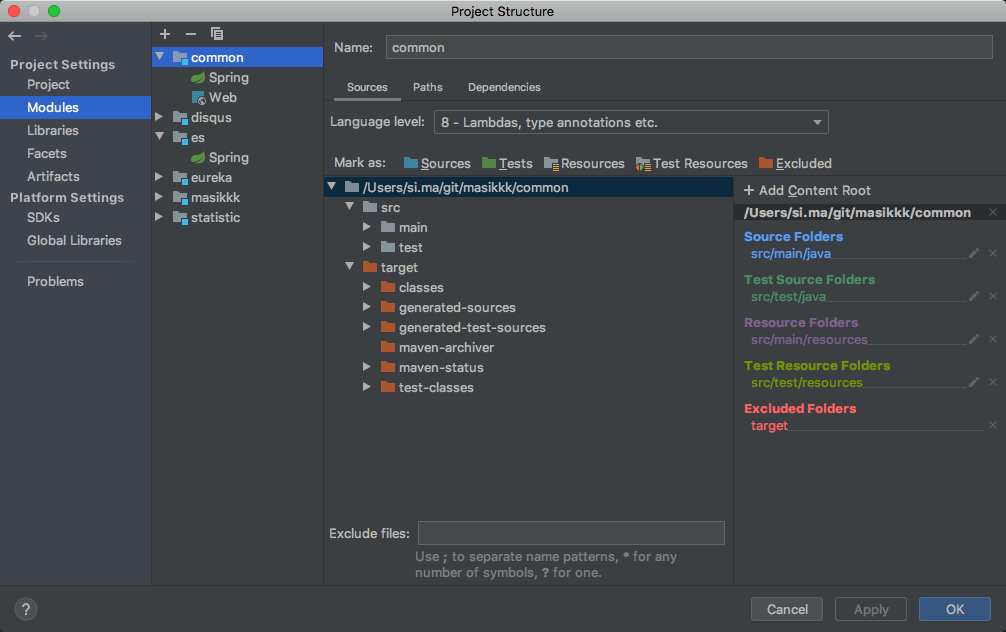 默认Maven项目的源码目录
默认Maven项目的源码目录比如我的 algorithms 项目,只是独立的算法题代码,转为 maven 项目只是为了方便引入 junit 测试框架,就直接把根目录 . 设为 Test Source Folders ,方便直接使用 junit,改为下图这样
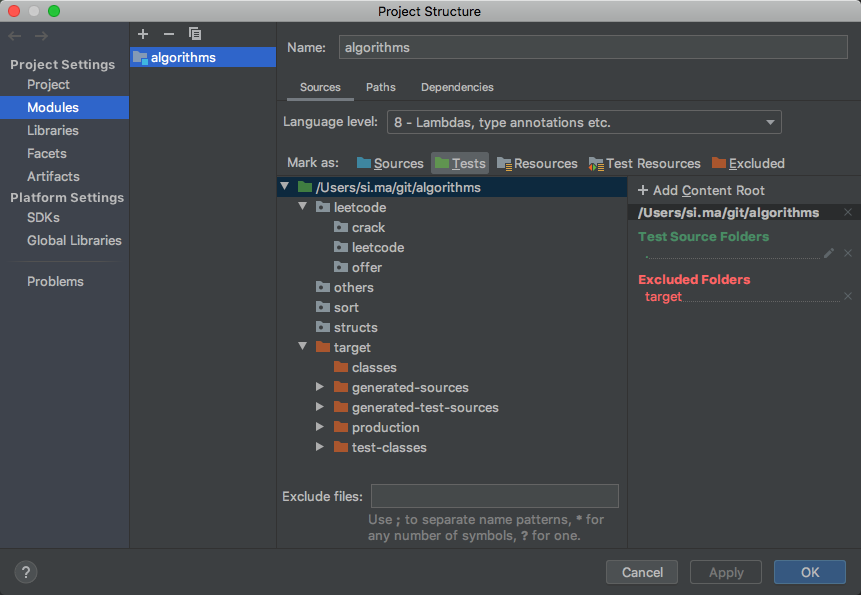
上一篇 LeetCode.289.Game of Life 生命游戏
下一篇 LeetCode.1111.Maximum Nesting Depth of Two Valid Parentheses Strings 有效括号的嵌套深度
页面信息
location:protocol: host: hostname: origin: pathname: href: document:referrer: navigator:platform: userAgent: